Why should I develop software in the GMX cloud?
Cloud providers offer various solutions that make everyday tasks much easier and provide support for fast and short-term demands.
If you want to build or test a checked-in source code, you can do it in the cloud – quickly and inexpensively. To this purpose build servers or
Development in the cloud: All the advantages at a glance.
No bottlenecks as the necessary resources are quickly made available.
Pay-as-you-use: You only pay for what you really need.
Scalability: Your environment grows with your needs/challenges.
Low prices. The service is even free of charge for small teams of up to five people
Reference Architectures
Our reference architectures are arranged by scenario, with related architectures grouped together.
Running Windows VM workloads
-
Single VM
-
Load Balance VM
-
N-Tier Application
-
Multi-region Application
Running Linux VM workloads
-
Single VM
-
Load Balance VM
-
N-Tier Application
-
Multi-region Application
Connect an on-premises network to GMX
-
VPN
-
ExpressRoute
-
ExpressRoute with VPN failover
-
Hub-spoke topology
Customization
The benefit to custom software is the simple fact that it provides features off-the-shelf that non-proprietary software doesn’t.

In an environment where complexity reigns, we make things simple. We believe in practical solutions that are grounded in the reality of your business.
By clearly identifying your unique requirements, we offer tailored solutions from a combination of consulting, software assets, products, and related integration services.
Placing more value on results than theory leads to your real business success. Our great strategy is backed up with excellent engineering and professional delivery.
All our teams are structured around driving real business performance.
Many global customers have achieved improved business performance through our improved operational efficiency and successful launches of new services and systems.
Differentiation
It will be virtually impossible for anyone to copy, making your design very secure.
Reduced Time to Market
You get to market much faster using our processors no matter how you compare them to other solutions.
Flexibility
Instead of a hard-wired block, you have a programmable processor-based solution, so you can make changes, even after
Best Performance, Power, and Area
A designer can add a few custom instructions to marginally increase the core's size, which in turn marginally increases the average power dissipation per clock cycle.
Best Practices
Software engineering rules and testing best practices
Development process
It is important to choose the appropriate development lifecycle process to the project at hand because all other activities are derived from the process.
Architecture
Choosing the appropriate architecture for your application is key. Our consultants can work side by side with your team and ensure that the projects get started on the right track.
Design
The two basic principles here are "Keep it Simple" and information hiding. For many projects, it is important to perform Object-Oriented Analysis and Design.
Requirements
Gathering and agreeing on requirements is fundamental to a successful project. This does not necessarily imply that all requirements need to be fixed before any architecture, design, and coding are done, but it is important for the development team to understand what needs to be built
Construction of the code
Construction of the code is a fraction of the total project effort, but it is often the most visible
Testing
Testing is not an afterthought or cutback when the schedule gets tight. It is an integral part of software development that needs to be planned.
Performance testing
Testing is usually the last resort to catch application defects. It is labor intensive and usually only catches coding defects. Architecture and design defects may be missed.
Quality and defects management
It is important to establish quality priorities and release criteria for the project so that a plan is constructed to help the team achieve quality software. As the project is coded and tested, the defect arrival and fix rate can help measure the maturity of the code.
Data migration
Most applications are not brand new but are enhancements or rewrites of existing applications. Data migration from the existing data sources is usually a major project by itself.
Configuration management
Configuration management involves knowing the state of all artifacts that make up your system or project, managing the state of those artifacts, and releasing distinct versions of a system.
Project management
Project management is key to a successful project."If you fail to plan, you plan to fail."And at GMX we know how to plan for success.
System operations and support
Without the operations department, you cannot deploy and support a new application. The support area is a vital factor to respond to and resolve user problems. To ease the flow of problems, the support problem database is hooked into the application defect tracking system.
What is Continuous Integration
Continuous Integration (CI) is a development practice that requires developers to integrate code into a shared repository several times a day.
Each check-in is then verified by an automated build, allowing teams to detect problems early.
GMX is integrating regularly, so we can detect errors quickly, and locate them more easily.
How to do it
The server monitors the repository and checks out changes when they occur
Key Features
Risk Mitigation
Since local development environments often differ from where the website will actually run on the internet, there can be a number of things that are different between your local environment and where you push to production. Continuous Integration allows you to mitigate risk not only with testing but also by enabling production parity.
Reduced Overhead
Development hours are typically billable hours, but what about time spent manually deploying code or files? Automating large parts of your workflow will free up time for billable work, which is something everyone can appreciate.
Build Process Consistency
Moving parts of the development workflow—such as a build

Why Automated Testing?
Every software development group tests its products, yet delivered software always has defects. Test engineers strive to catch them before the product is released but they always creep in and they often reappear, even with the best manual testing processes.
Test Automation software is the best way to increase the effectiveness, efficiency, and coverage of your software testing.
Automated Software Testing Saves Time and Money
Manually repeating these tests is costly and time-consuming. Once created, automated tests can be run over and over again at no additional cost and they are much faster than manual tests. Automated software testing can reduce the time to run repetitive tests from days to hours.
Vastly Increases Your Test Coverage
Automated software testing can look inside an application and see memory contents, data tables, file contents, and internal program states to determine if the product is behaving as expected.
Testing Improves Accuracy
Test automation can easily execute thousands of different complex test cases during every test run providing coverage that is impossible with manual tests.
There are several different types of software tests that can be automated.
Importance of Version Control
Version control systems are software that
Without version control, you’re tempted to keep multiple copies of code on your computer. This is dangerous-it’s easy to change or delete a file in the wrong copy of
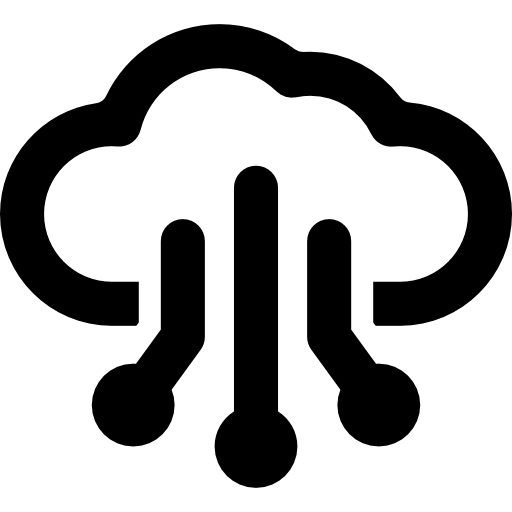
Create workflows
Version control workflows prevent the chaos of everyone using their own development process with different and incompatible tools. Version control systems provide process enforcement and permissions so everyone stays on the same page.
Code Together
Version control synchronizes versions and makes sure that your changes don’t conflict with other changes from your team. Your team relies on version control to help resolve and prevent conflicts, even when people make changes at the same time.
Automate tasks
Version control automation features save your team time and generate consistent results. Automate testing, code analysis, and deployment when new versions are saved to version control.
Keep a history
Version control keeps a history of changes as your team saves new versions of your code. This history can be reviewed to find out who, why, and when changes were made. History gives you the confidence to experiment since you can roll back to a previous good version at any time. History lets you base work from any version of
Work with versions
Every version has a description for what the changes in the version do, such as fix a bug or add a feature. These descriptions help you follow changes in your code by version instead of by individual file changes.
Why version control matters
There are plenty of things that can take up your time as a developer-reproducing
