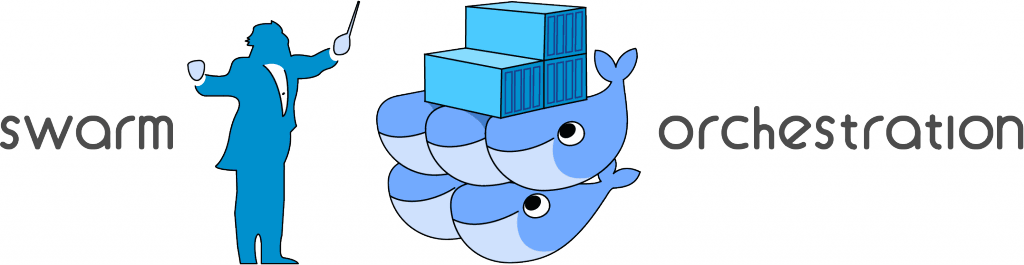App Engine
Build scalable web and mobile backends in any language on GMX Compute infrastructure
Virtual Server Hosting
Build A Server, Any Flavor, Anytime, Anywhere
GPU enabled Compute
We have a range of GPU enabled resources. We can deliver these on VMs and containers for both graphical and
Container Registry
Fast, private Docker image storage on GMX TEC
Instance Types
GMX TEC Provides A Wide Selection of Instance Types Optimized to fit different Use Cases.
COMPUTE ENGINE FEATURES
Predefined Machine Types
Custom Machine Types
Batch Processing
Compliance & Security
Automatic Discounts
Containers
GMX APP ENGINE
Build modern web and mobile applications on an open cloud platform: bring your own language run times, frameworks, and third party libraries. The GMX App Engine is a fully managed platform that completely abstracts away infrastructure so you focus only on
Open Cloud !
The Future of Cloud is Open
Developers reject proprietary tools that lock them into platforms and technologies with artificial constraints. Need something different out of the box? Supply your own Docker image or bring your own custom software stack, from language runtimes to frameworks to third party libraries. Need to move your application to a different platform? Take your application with you and deploy it to a container-based system like Kubernetes or Swarm in the GMX private Coud (PVC).
Nothing gets between you and shipping high-quality code.
Offload infrastructure concerns like scaling your app up or down to handle traffic, load balancing, health-checking and healing your instances, and applying updates to the underlying OS
—
all fully managed on your behalf by GMX TEC.
Virtual Server Hosting
Build a server, any flavor, anytime, anywhere !
See below a sample list of supported Operating Systems

Microsoft Windows
Microsoft has a strong engagement, connection and great opportunities. It is an ideal partner and in offers a great action pack with all the necessary tools and software.

Ubuntu Linux
Ubuntu Server is the world’s most popular cloud operating system. Thanks to its security, versatility and policy of regular updates, Ubuntu is the leading cloud guest OS, running most workloads in public clouds today.

Debian Linux
Debian is an operating system is the set of basic programs and utilities that make your computer run. At the core of an operating system is the kernel. The kernel is the most fundamental program on the computer and does all the basic housekeeping and lets you start other programs.

CentOS Linux
The CentOS Project is a community-driven free software effort focused on delivering a robust open source ecosystem. For open source communities, it offers a solid, predictable base to build upon, along with extensive resources to build, test, release, and maintain their code.
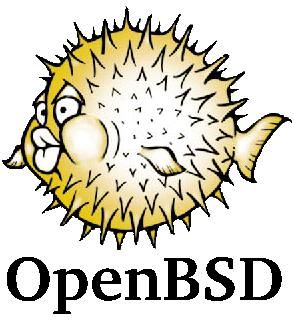
OpenBSD
OpenBSD runs on many different hardware platforms. It is a full-featured UNIX-like operating system available in source and binary form and it integrates cutting-edge security technology suitable for building firewalls and private network services in a distributed environment.
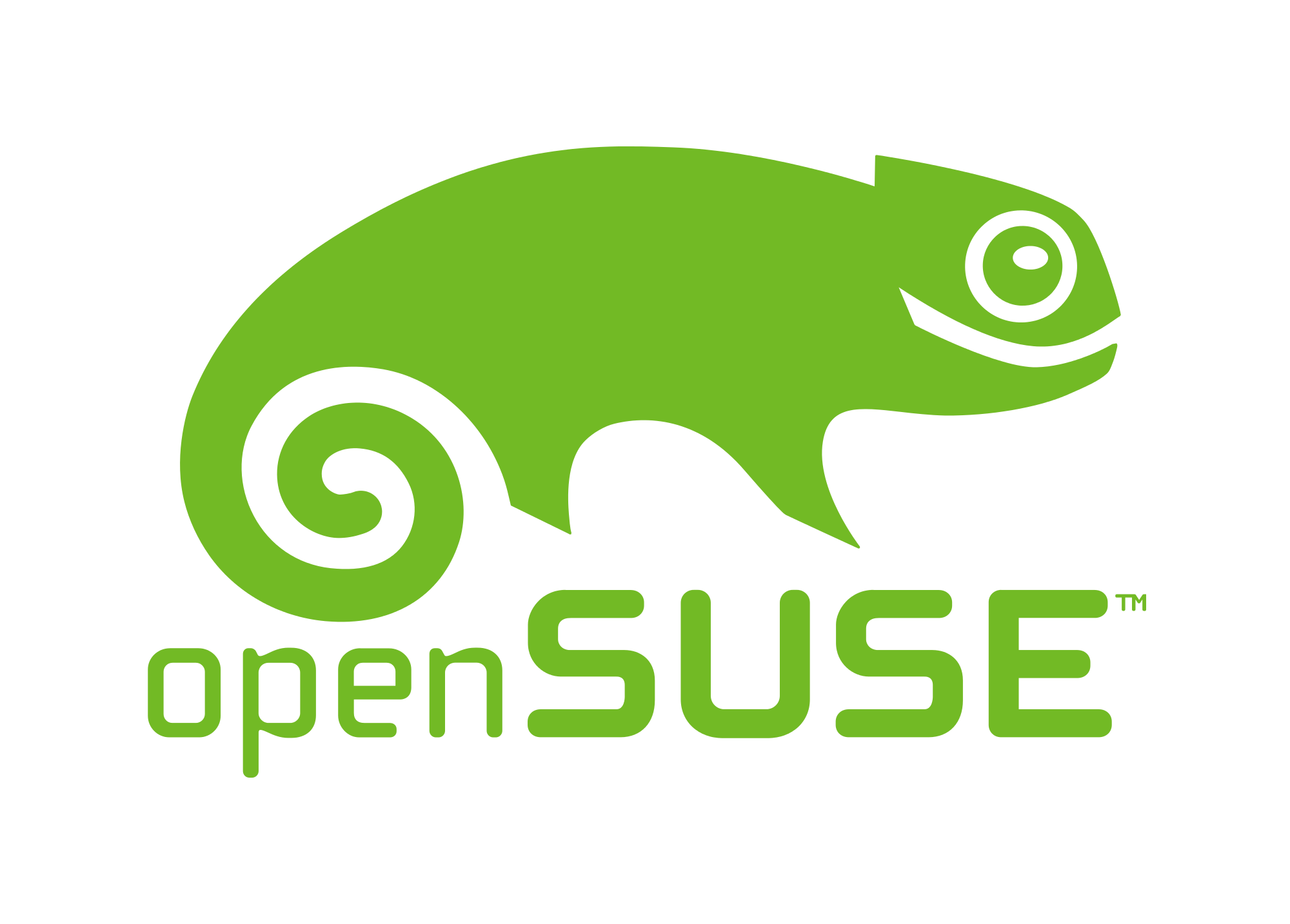
OpenSUSE Linux
OpenSUSE is aimed towards users and developers working on the desktop or server. It is great for beginners and experienced users. The latest release features improved versions of all useful server and desktop applications. It comes with more than 1,000 open source applications.

Red Hat
The world's leading provider of open source solutions, Red Hat provides secure solutions through an open business model and an affordable, predictable subscription mode.
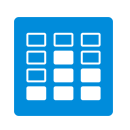
App Containers
Containers offer a logical packaging mechanism in which applications can be abstracted from the environment in which they actually run using Linux Cgroup (Control Groups).
This decoupling allows container-based applications to be deployed easily and consistently, regardless of whether the target environment is a private data center, the public cloud, or even a developer’s personal laptop.
Linux Containers
Discover the power of Linux containers
LXC is a userspace interface for the Linux kernel containment features. Through a powerful API and simple tools, it lets Linux users easily create and manage system or application containers.
GMX supports raw LXC , LXD and LXCFS.
Docker Containers
See how
Many people don't realise this but Docker is built on LXC.
However with a higher level API and a different approach on file systems.
 Kubernetes
Kubernetes
For more information click on the image
-
a container platform
-
a microservices platform
-
portable cloud platform and a lot more.
For more information click on the image
With Swarm, IT administrators and developers can establish and manage a cluster of Docker nodes as a single virtual system.
Benefit from the Decentralized design, the Scaling and the Rolling updates, amongst the many great features that come with Docker Swarm.
Benefits of GPU Compute
GPU-accelerated computing is the use of a graphics processing unit (GPU) together with a CPU to accelerate deep learning, analytics, and engineering applications.

Acceleration of parallel workloads and training models even across multiple physical GPU cards.
Better load-balance across system resources through the use of compute APIs designed for concurrency.
Increased system-level energy efficiency using the best processor for the job.
Free up CPU resource by offloading to GPU.
Enable offload of traditional hardware accelerated functions.
Portability and programmability.
When deploying a cloud virtual server or desktop, choose the required performance
level powered by NVIDIA vGPU or GPU pass-through.
GMX offers 512 MB to 8 GB video memory. For more custom based environments please talk to our specialists
Create
We create a new user.You choose a cloud desktop blueprint and add the computing resources and the applications.
Deploy
energy effective processes
that allow you to get started with
algorithms, models and AI.
Work
New user receives
GMX credentials.
(if needed).
Start working on
any device.
Computer Vision Based Applications :
-
Computer Vision entails the acquisition, processing, analysis and understanding of sensor data (images), in order to derive information to enable decisions to be made,
-
GMX GPU Compute is particularly suited for the acceleration of Computer Vision,
-
Modern compute APIs enable efficient and portable heterogeneous computing.
NVIDIA GPU
use cases
Financial services
Ensure accuracy when performing large and complex financial transactions.
Scientific research
Solve complex molecular modeling calculations faster, or analyze massive amounts of seismic data.
Healthcare
Log on to your desktop from any workstation within the network facility without slowing down traffic.

WHAT IS PRIVATE CLOUD?
A private cloud is a particular model of cloud computing that involves a distinct and secure cloud based environment in which only the specified client can operate.
Physical or Hybrid Private cloud services involve customers needing physical separation and dedicated resources to make up their environments.
What are physical servers?
Physical servers, also known as dedicated servers, are best for high-scale, large processing IT environments.
Seen as the ideal servers for multi hosting services, especially those that receive a high amount of performance, they are also for businesses that need a reliable server that will provide critical roles such as high load web applications and more.
Physical servers are fairly reliable when compared to other servers and they come in a variety of sizes, forms and products. Blade servers, rack servers, cloud servers – the list goes on and on.
Determining your IT environment is an important step before even considering investing in
The benefits of physical servers for business
Dedicated servers is all yours, it isn’t shared and its purpose is specific. Dedicated resources are being used, without outside interruption, which means applications will run smoother.
Application workloads will run smoother since services will be purpose built. Root administrator access is also available with physical servers.
Physical servers also allow customization, as it can be further configured which is not usually available on other forms of hosting.
GMX TEC has many years of experience working with Physical Servers environments and we will be glad to share our expertise with you.
Purpose of a private container registry

Secure and Efficient
For security and efficiency purposes, many choose to set up their own instance of private registry within their organizations.
Protecting images
By using an enhanced version of
users can achieve goals to secure their images.
Build Cloud-native applications
Cloud-native applications are often built using container technology.
Open source technology and container registries
Most registry server projects are open sourced. This allows the collaboration in the community to build a powerful registry.
Instance Types
Each instance type offers different compute, memory, and storage capabilities and are grouped in instance families based on these capabilities.
Select an instance type based on the requirements of the application or software that you plan to run on your instance.
Instance types comprise varying combinations of CPU, memory, storage, and networking capacity.
and give you the flexibility to choose the appropriate mix of resources for your applications.
Each instance type includes one or more instance sizes, allowing you to scale your resources to the requirements of your target workload.
and give you the flexibility to choose the appropriate mix of resources for your applications.
|
GMX T2 - Instance Family
The GMX T2 instance type range is a production ready group based on high Frequency Intel Xeon Processors with basic high availability
|
|
GMX M4 - Instance Family
The GMX M4 instance type range is demanding workloads. Based on the 2.3 GHz Intel Xeon® E5-2686 v4 (Broadwell) processors or 2.4 GHz Intel Xeon® E5-2676 v3 (Haswell) processors
|
|
GMX C4 - Instance Family
The GMX C4 instance type range are optimized specifically for GMX Compute and clustering. Based on the High Frequency Intel Xeon E5-2666 v3 (Haswell)processors
|
|
GMX X1 - Instance Family
The GMX X1 instance type range is optimized by default and at no additional cost, Ability to control processor C-state and P-state configuration. Based on the High Frequency Intel Xeon E7-8880 V3(Haswell) Processors
Lowest price per GiB of RAM Up to 3,904 GiB of DDR4-based instance memory SSD Storage and EBS
|
||||||||||||||||||||||||||||||||||||
|
||||||||||||||||||||||||||||||||||||
|
GMX R4 - Instance Family
The GMX R4 instance type range is optimized for clustering Resources
|
|
GMX I3 - Instance Family
The GMX I3 instance type range comes with a base frequency of 2.3 GHz NVMe SSD Storage Support for trim Support for Enhanced Networking High Random I/O performance and High Sequential Read throughput. Based on the I3- High I/O Instances High Frequency Intel Xeon E5-2686 v4 (Broadwell) Processors.
|
|||||||||||||||||||||||||||||||||||||||||||||||||||||||||||
|
GMX D2 - Instance Family
The GMX D2 instance type range consists of HDD storage, consistent high performance at launch time, high disk throughput and support for GMX.
: Based on the High- frequency Intel Xeon E5-2676v3 (Haswell) processors
GMX Compute Enhanced Networking
|
|||||||||||||||||||||||||||||||||||||||||||||||||||||||||||
|
|
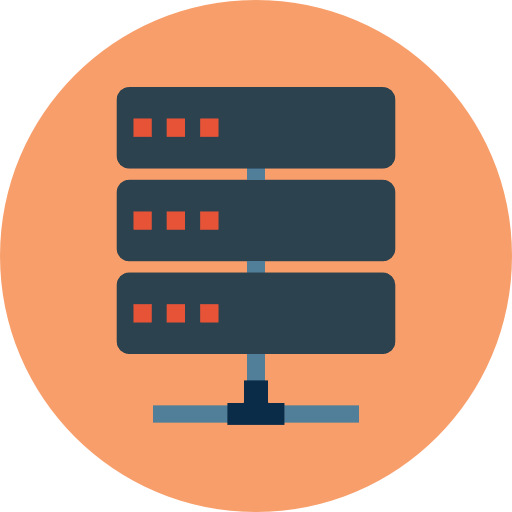

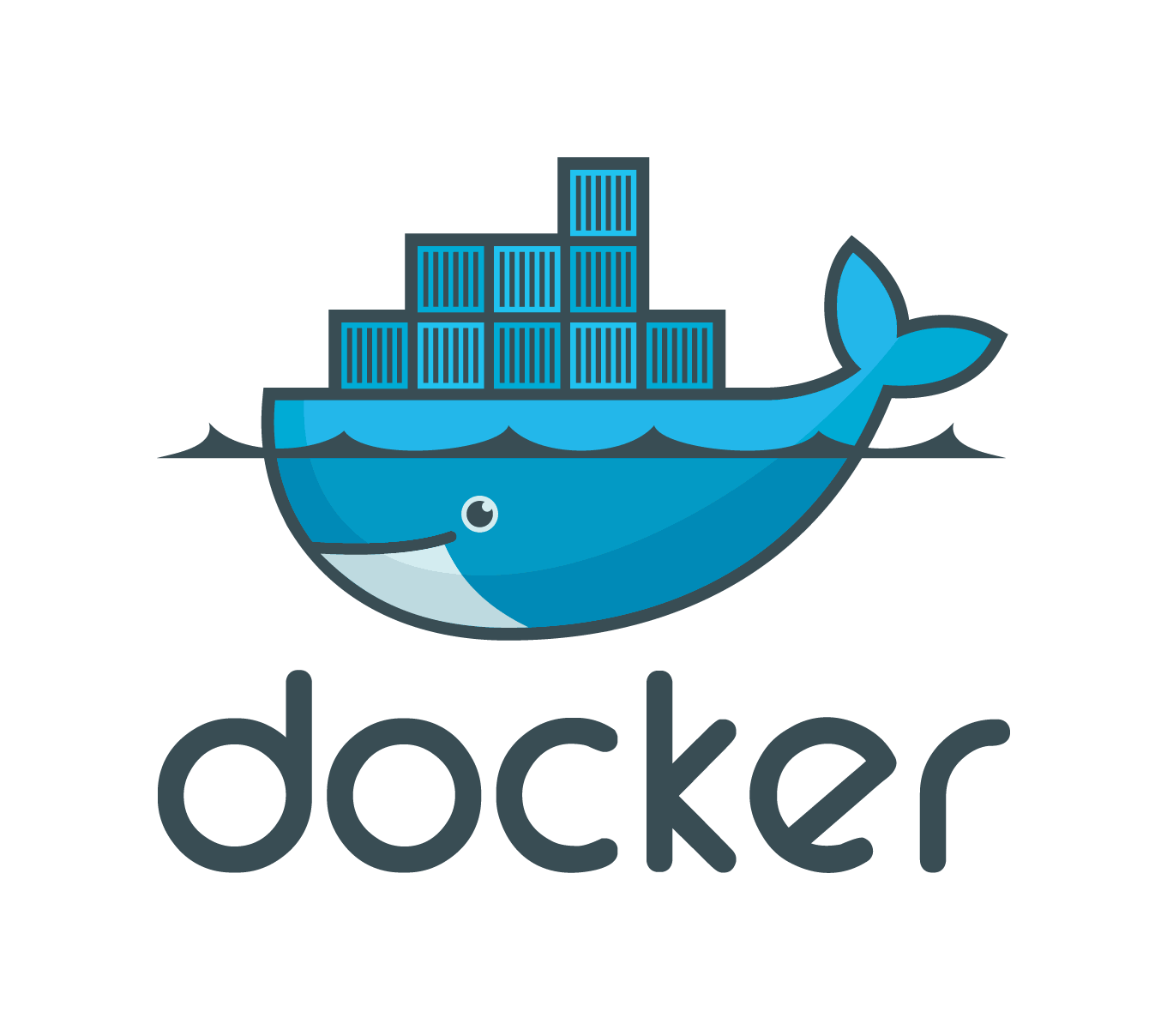
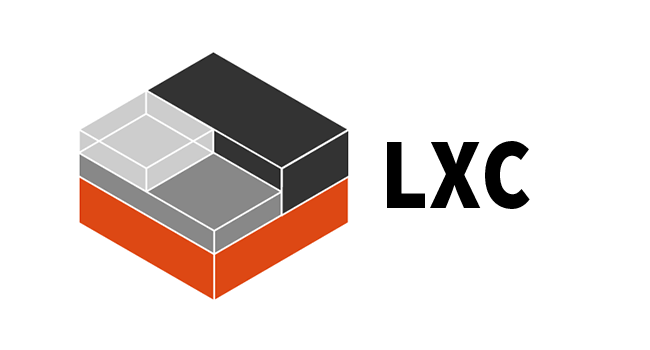
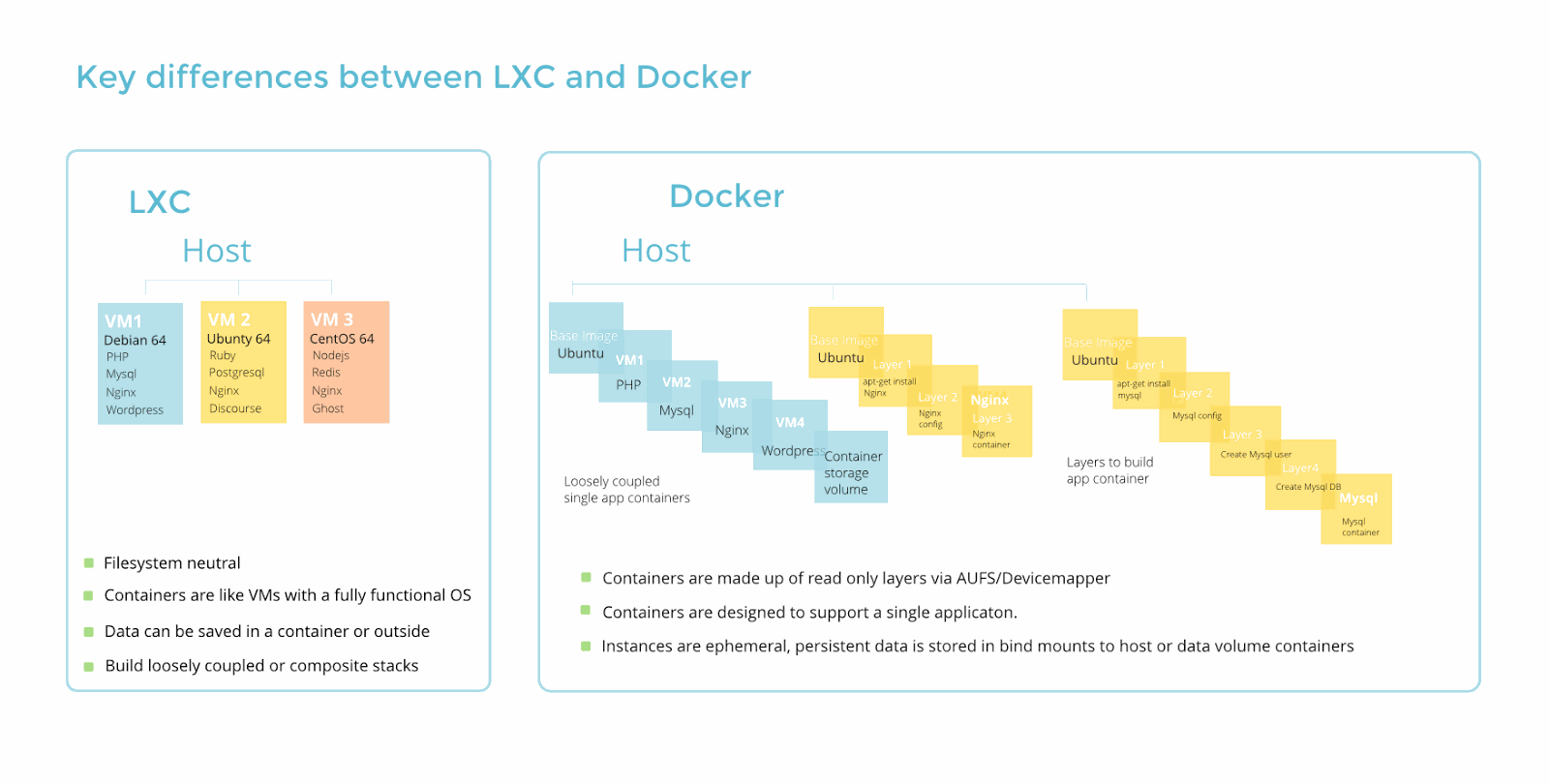 Want to take it to the next step?
Want to take it to the next step?